How to Pay
Step 1
Choose which service you will avail. You can click on the currency above to know the price for each services in their respective currency. Click AVAIL NOW button to get started. (Information contained in the screenshot such as prices is not updated.)
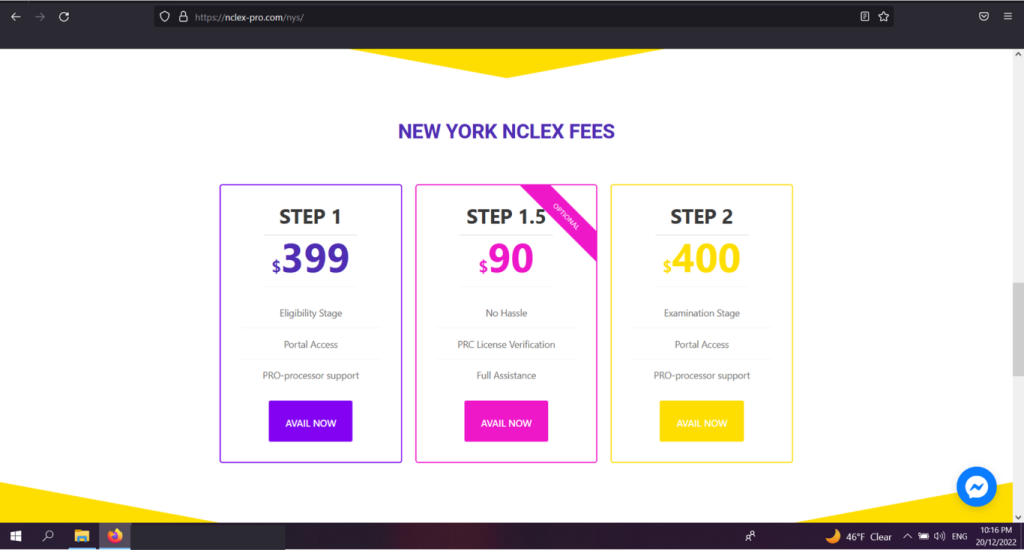
Step 2
Click on the flag to check the currency. Then, Click PAY NOW.

Step 3
The price will automatically be converted into pesos. If you have coupon code, type the code in the field. Then, click APPLY COUPON.

You will be able to see the discount applied in the order box.
Transactional fees (foreign exchange rate difference, payment processor fees and VAT) are not included.
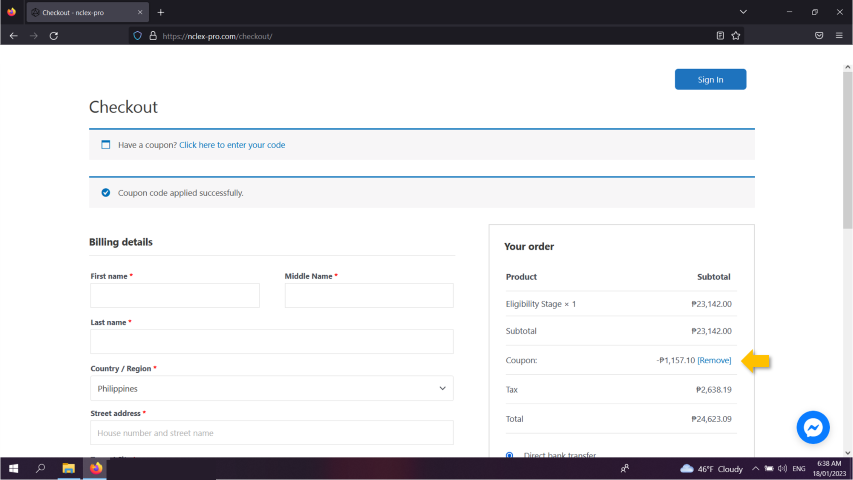
Step 4
Fill the information needed in the billing details.
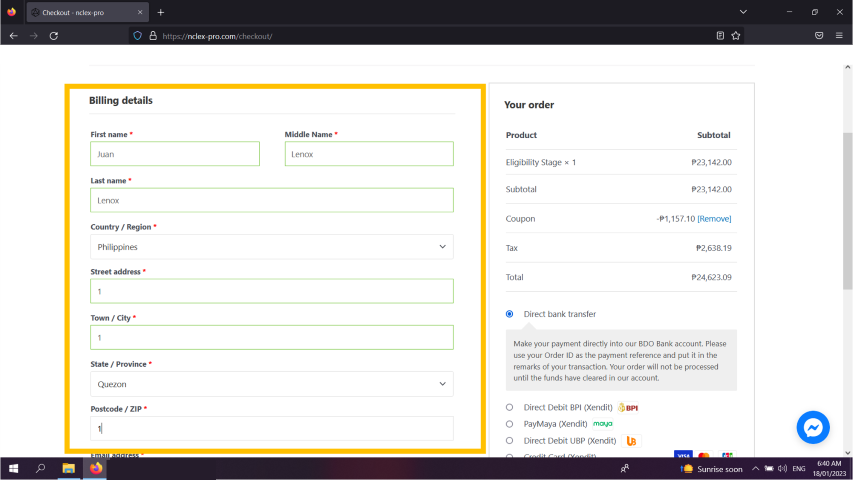
Step 5
A. Make sure to tick this radio box for bank transfer.
B. Read the terms and conditions.
C. Tick the box if you agree.
D. Click PLACE ORDER.
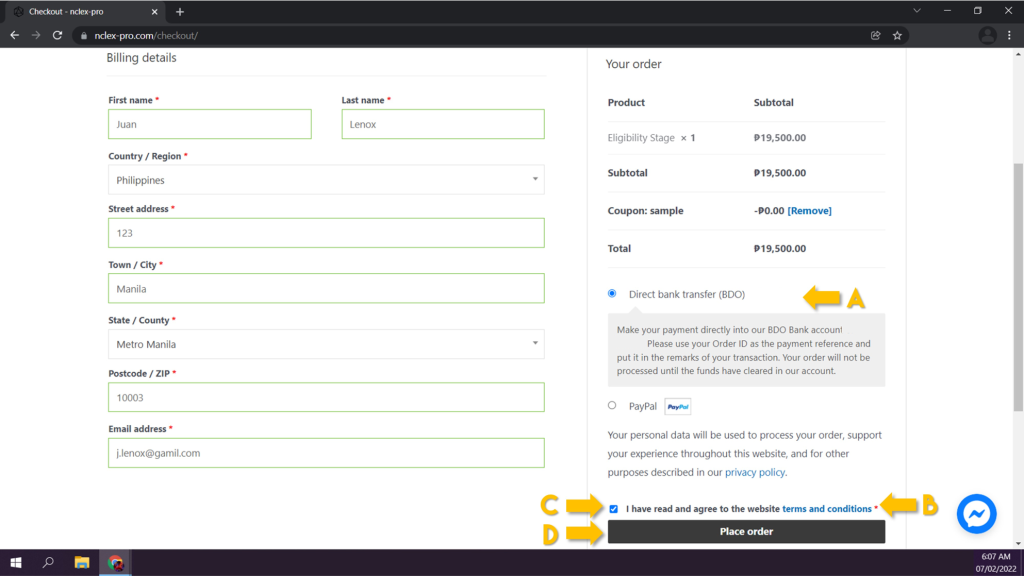
Step 6
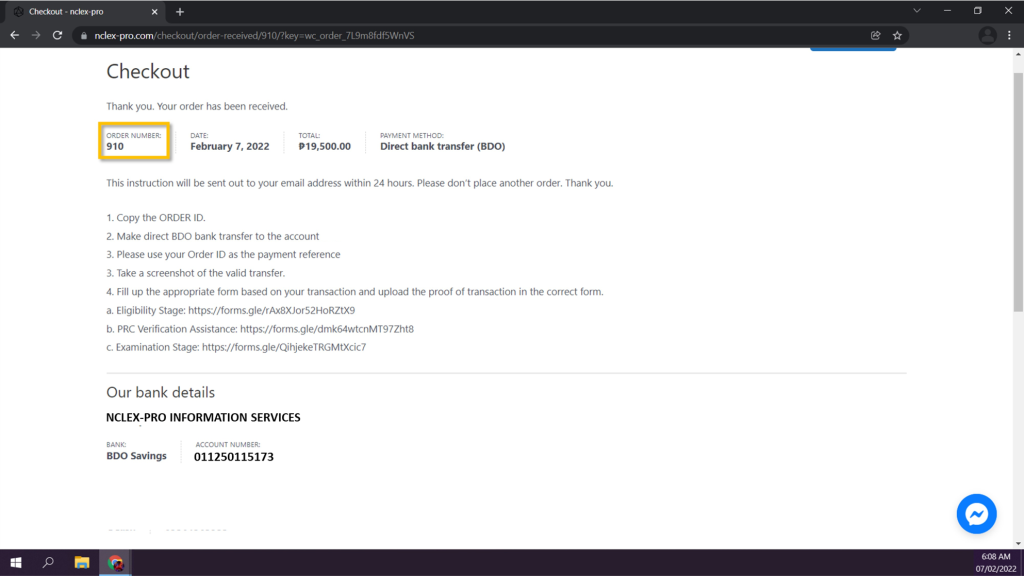
Fill up the form based on the service availed after you have successfully transferred the fee. In case you missed out the links, you can check them out below.
- New York Forms
- New Mexico Forms
- CES Form
- Visa4Nurses Form
- Direct Bank Transfer (BDO)
- Direct BPI/UBP, PayMaya and Credit Card
A. Make sure to tick this radio box for bank transfer.
B. Read the terms and conditions.
C. Tick the box if you agree.
D. Click PLACE ORDER.
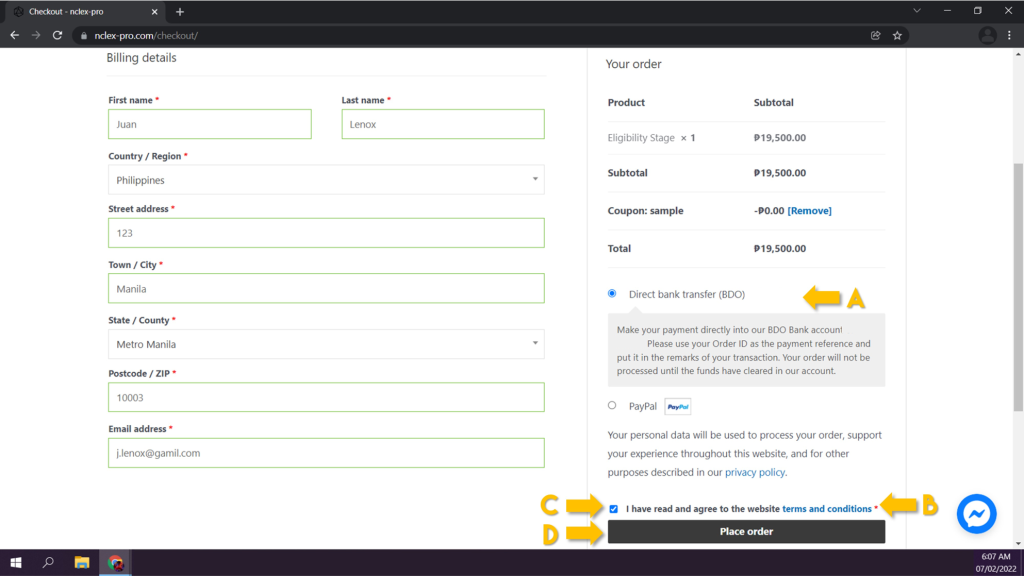
Step 6
Copy the Order Number and follow the instructions below. You will be able to see the below details for the bank account. Pay the fee via Bank transfer.
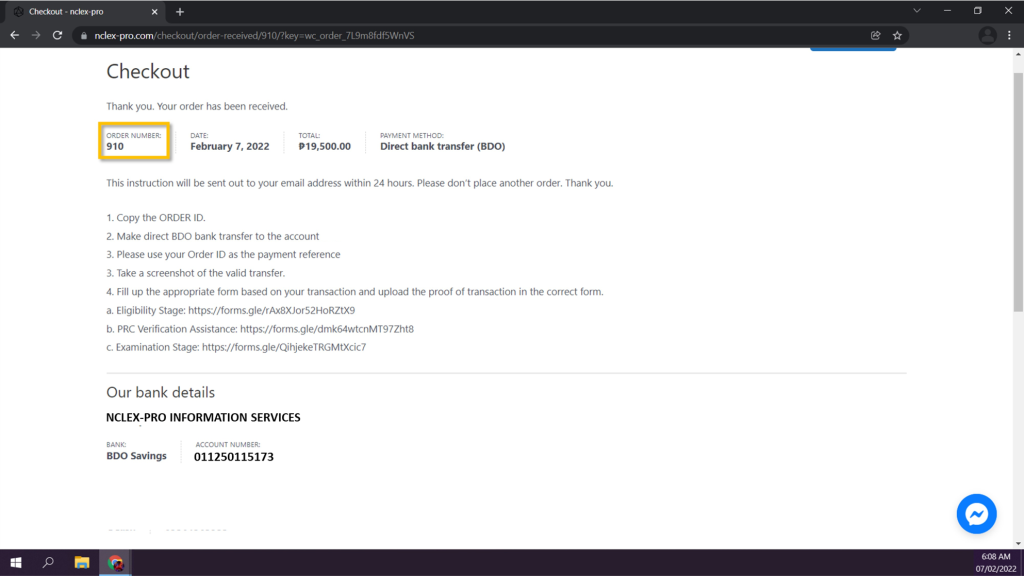
Fill up the form based on the service availed after you have successfully transferred the fee. In case you missed out the links, you can check them out below.
- New York Forms
- New Mexico Forms
- CES Form
- Visa4Nurses Form
A. Make sure to tick this radio box for the corresponding XENDIT secured payment portals.
You can pay via Direct Debit to BPI/UBP, PayMaya and Credit Card.
B. Read the terms and conditions.
C. Tick the box if you agree.
D. Click the corresponding button for your transaction.

Step 6
You will be redirected to the corresponding secured payment portal. Please put your account details and the necessary action in the corresponding payment portal to complete the payment order. You should receive an invoice in your email.
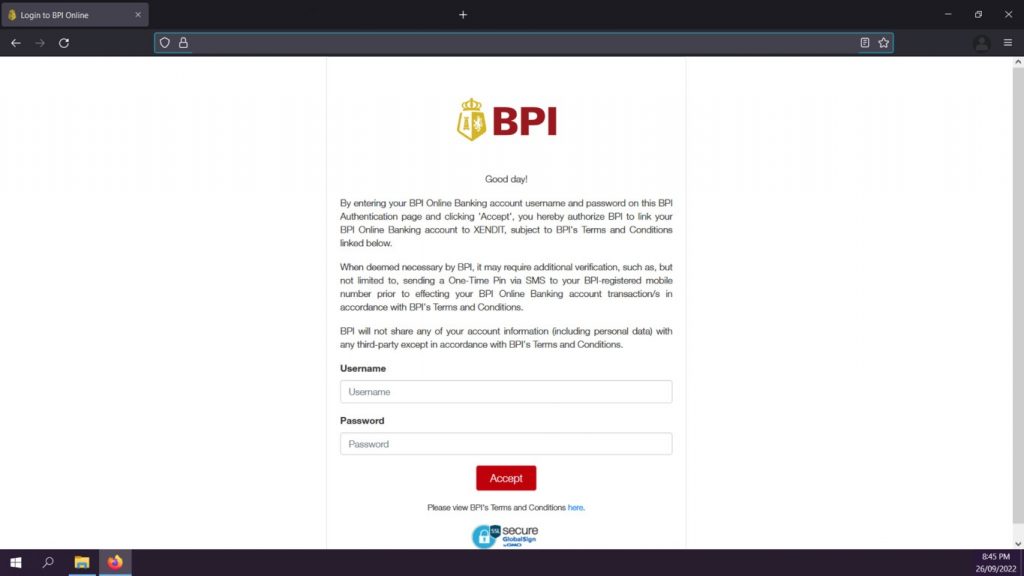
NMI Forms
Step 7
Please give us 24 hours to verify your payment. After the successful verification, you will received your login credential via email from nclexdashpro@gmail.com. You can start your application from there.